A year earlier I decided to switch from OSX to Ubuntu, so now is a good time to make a little retrospective. TL;DR: Linux now offers a pleasant desktop user experience and there’s no way back for me.
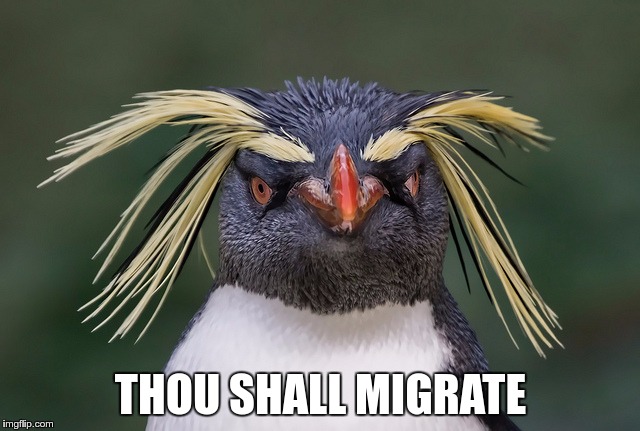
I was a Linux user 10 years ago but moved to being a Mac one, mainly because I was tired of maintaining an often broken system (hello xorg.conf), and Apple had quite an appealing offer at the time: a well-maintained Unix platform matching beautiful hardware, sought-after UX, access to editor apps like Photoshop and MS Office, so best of both worlds.
To be frank, I was a happy Apple user in the early years, then the shine started to fade; messing up your system after upgrades became more frequent, Apple apps grown more and more bloated and intrusive (hello iTunes), UX started turning Kafkaian at times, too often I was finding myself tweaking and repairing stuff from the terminal…
The trigger was pulled when Apple announced their 2015 MacBook line, with strange connectivity decisions like having a unique port for everything and using dongles: meh. If even their top notch hardware started to turn weird, it was probably time to look elsewhere. And now I see their latest MBP line with the Esc key removed (so you can’t escape anymore, haha), I’m kinda comforted in my decision.
Meanwhile, since I’ve joined Mozilla and the Storage team, I could see many colleagues happily using Linux, and it didn’t feel like they were struggling with anything particular. Oddly enough, it seemed they were capable of working efficiently, both for professional and personal stuff.
I finally took the plunge and ordered a Lenovo X1 Carbon, then started my journey to being a Linux user again.
Choosing a distro
I didn’t debate this for days, I installed the latest available Ubuntu right away as it was the distribution I was using before moving to OSX (I even contributed to a book on it!). I was used to Debian-based systems and knew Ubuntu was still acclaimed for its ease of use and great hardware support. I wasn’t disappointed as on the X1 everything was recognized and operational right after the installation, including wifi, bluetooth and external display.
I was greeted with the Unity desktop, which was disturbing as I was a Gnome user back in the days. Up to a point I installed the latter, though in its version 3 flavor, which was also new to me.
I like Gnome3. It’s simple, configurable and made me feel productive fast. Though out of bad luck or skills and time to spend investigating, a few things were not working properly: fonts were huge in some apps and normal in others, external display couldn’t be configured to a different resolution and dpi ratio than my laptop’s, things like that. After a few weeks, I switched back to Unity, and I’m still happily using it today as it has nicely solved all the issues I had with Gnome (which I still like a lot though).
The pain points when coming from OSX
Let’s be honest, the Apple keyboard French layout is utter crap, but as many things involving muscle memory, once you’re used to it, it’s a pain in the ass to readapt to anything else. I struggled for something like three weeks fighting old habits in this area, then eventually got through.
Last, a bunch of OSX apps are not available on Linux, so you have to find their equivalent, when they exist. The good news is, most often they do.
The Web is your App Store
What also changed in last ten years is the explosion of the Web as an application platform. While LibreOffice and The Gimp are decent alternatives to MS Office and Photoshop, you now have access to many similarly scoped Web apps like Google Docs and Pixlr, provided you’re connected to the Internet. Just ensure using a modern Web browser like Firefox, which luckily ships by default in Ubuntu.
For example I use IRCCloud for IRC, as Mozilla has a corporate account there. The cool thing is it acts as a bouncer so it keeps track of messages when you go offline, and has a nice Android app which syncs.
When the Web isn’t enough
There is obviously lots of things Web apps can’t do, like searching your local files or updating your system. And let’s admit that sometimes for specific tasks native apps are still more efficient and better integrated (by definition) than what the Web has to offer.
Launcher & file search
I was a hardcore Alfred.app user on OSX. On Linux there’s quite no strict equivalent though Unity Dash, Albert or synapse can cover most of its coolness.
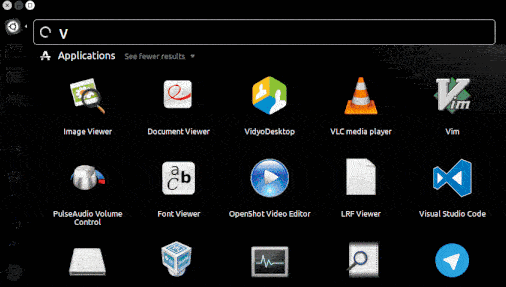
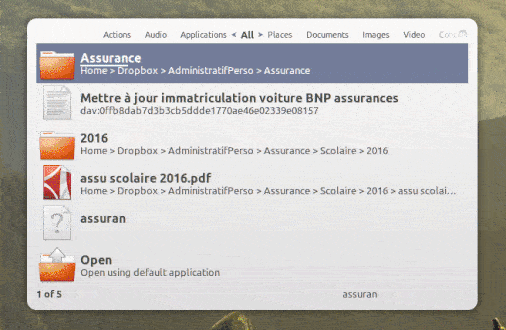
If you use the text shortcuts feature of Alfred (or if you use TextExpander), you might be interested in AutoKey as well.
File manager
I couldn’t spot any obvious usability difference between Nautilus and the OSX Finder, but I mostly use their basic features anyway.
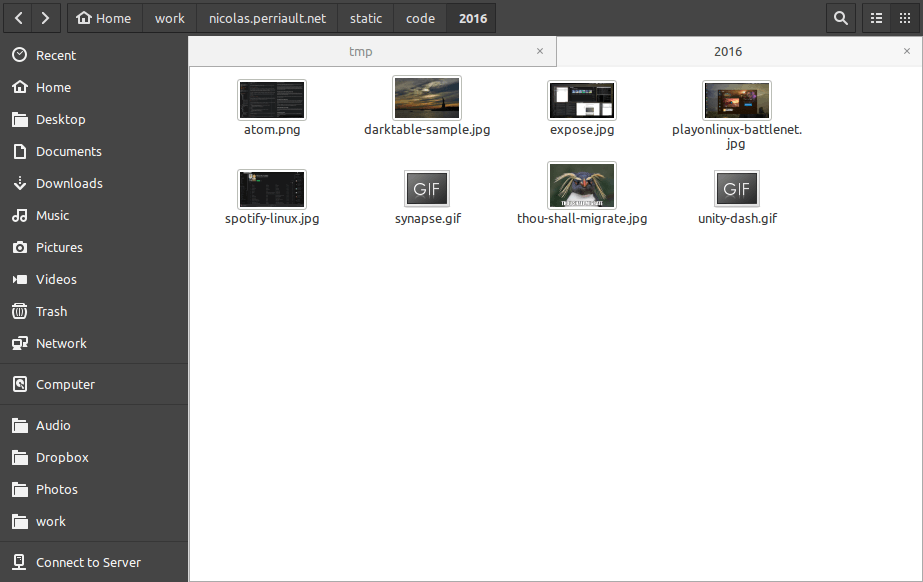
To emulate Finder’s QuickLook, sushi does a proper job.
Code editors
The switch shouldn’t be too hard as most popular editors are available on Linux: Sublime Text, Atom, VSCode and obviously vim and emacs.
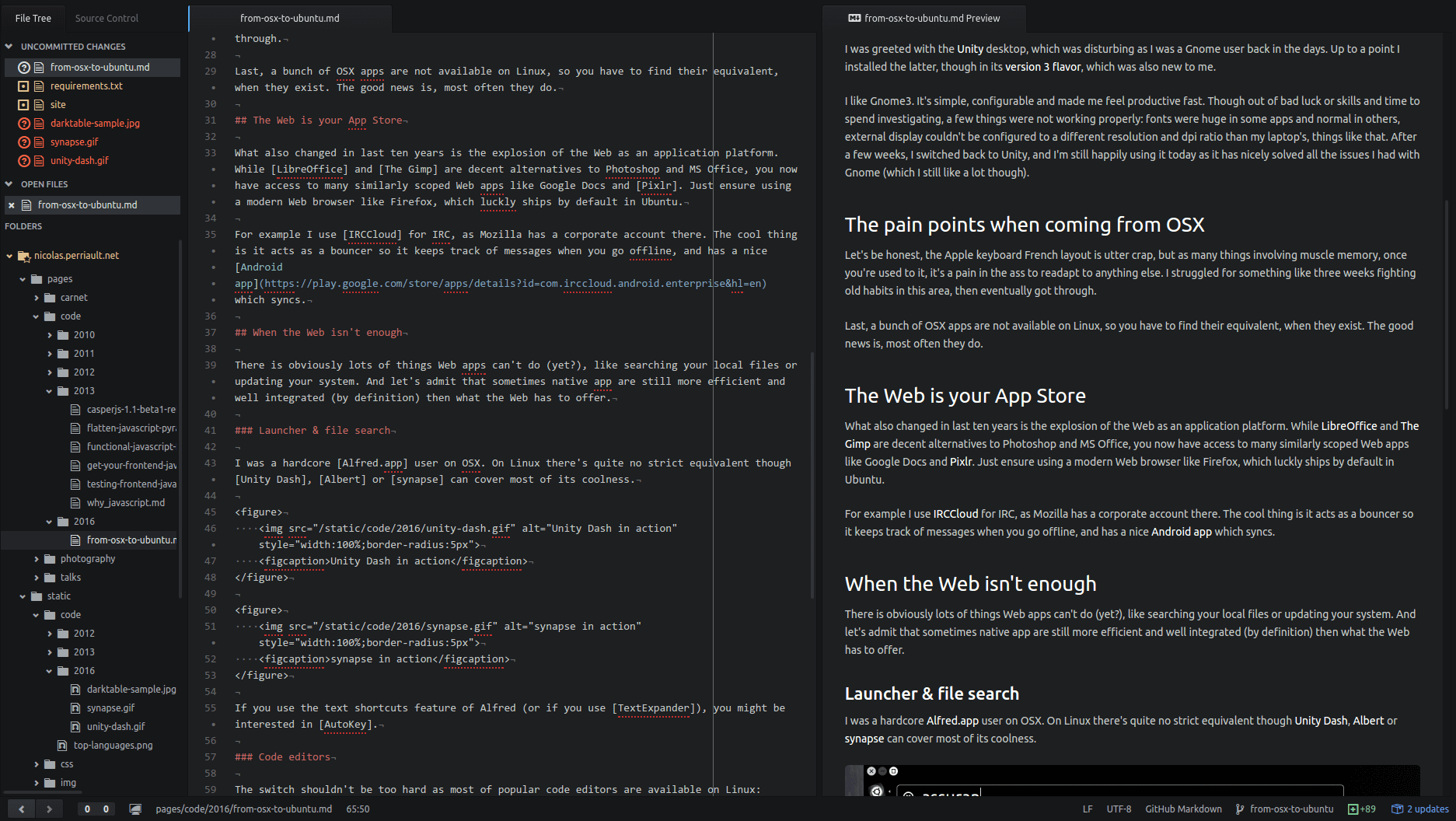
Terminal
I was using iTerm2 on OSX, so I was happy to find out about Terminator, which also supports tiling & split panes.
Task switching, exposé
Unity provides a classic alt+tab switcher and an Exposé-style overview, just like OSX.
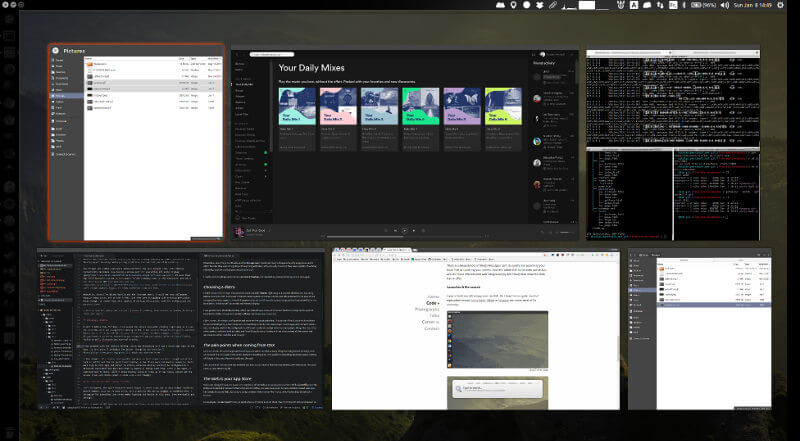
Photography
I’ve been a super hardcore Lightroom user and lover, but eventually found Darktable and am perfectly happy with it now. Its ergonomics take a little while to get used to though.
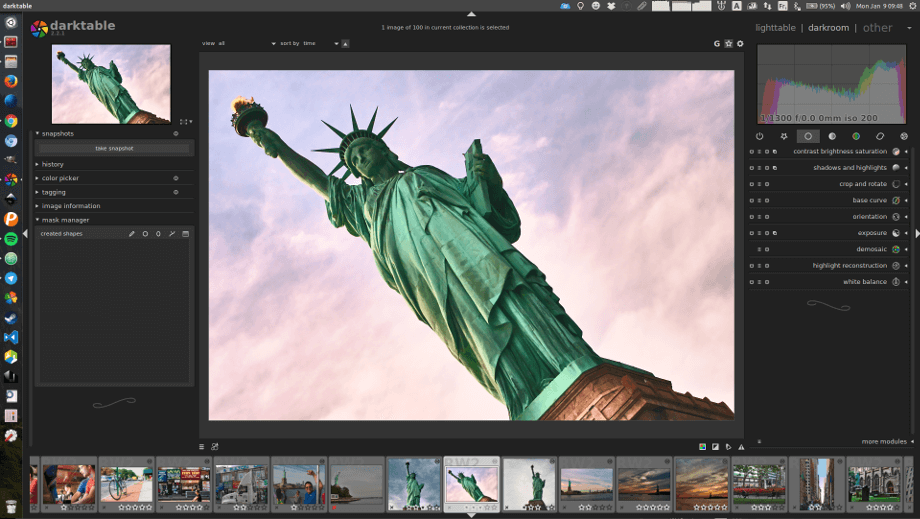
If you want to get an idea of what kind of results it can produce, take a look at my NYC gallery on 500px, fwiw all the pictures have been processed using DarkTable.
Disclaimer: if you find these pictures boring or ugly, it’s probably me and not DarkTable.
For things like cropping & scaling images, The Gimp does an okay job.
For organizing & managing a gallery, ShotWell seems to be what many people use nowadays, though I’m personally happy just using my file manager somehow.
Games
Ah the good old days when you only had Gnome Solitaire to have a little fun on Linux. Nowadays even Steam is available for Linux, with more and more titles available. That should get you covered for a little while.
If it doesn’t, PlayOnLinux allows running Windows games on Wine. Most of the time, it works just fine.
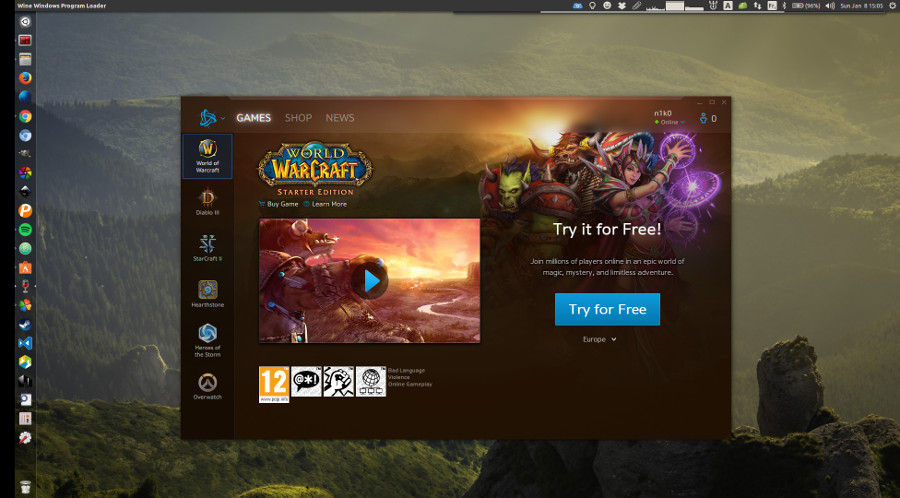
Music & Sound
I’ve been a Spotify user & customer for years, and am very happy with the Linux version of its client.
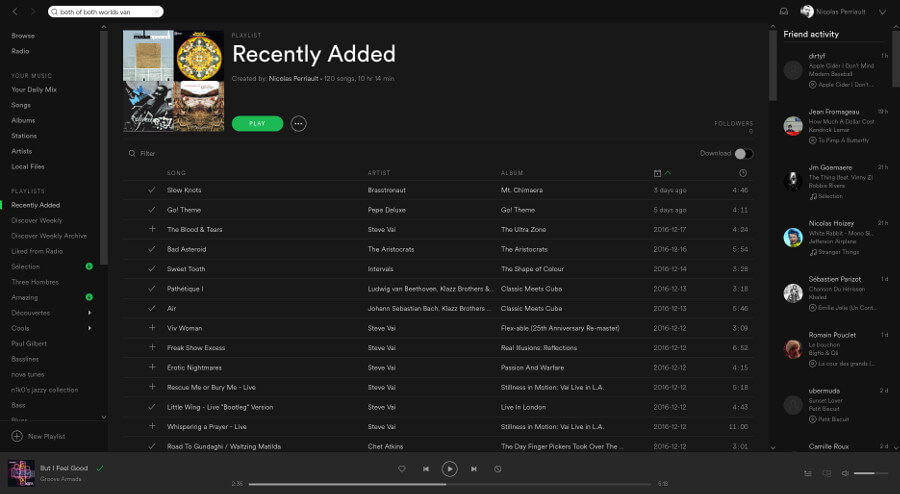
I’m using a Bose Mini SoundLink over bluetooth and never had any issues pairing and using it. To be 100% honest, PulseAudio crashed a few times but the system has most often been able to recover and enable sound again without any specific intervention from me.
Byt the way, it’s not always easy to switch between audio sources; Sound Switcher Indicator really helps by adding a dedicated menu in the top bar:
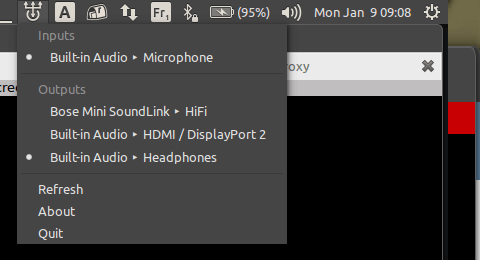
Video editing
I’m definitely not an expert in the field but have sometimes needs for quickly crafting short movies for friends and family. kdenlive has just done its job perfectly so far for me.
Password manager
While studying password managers for work lately, I’ve stumbled upon Enpass, it’s a good equivalent of 1Password which doesn’t have a Linux version of their app. Enpass has extensions for the most common browsers, and can sync to Dropbox or Owncloud among other cloud services.
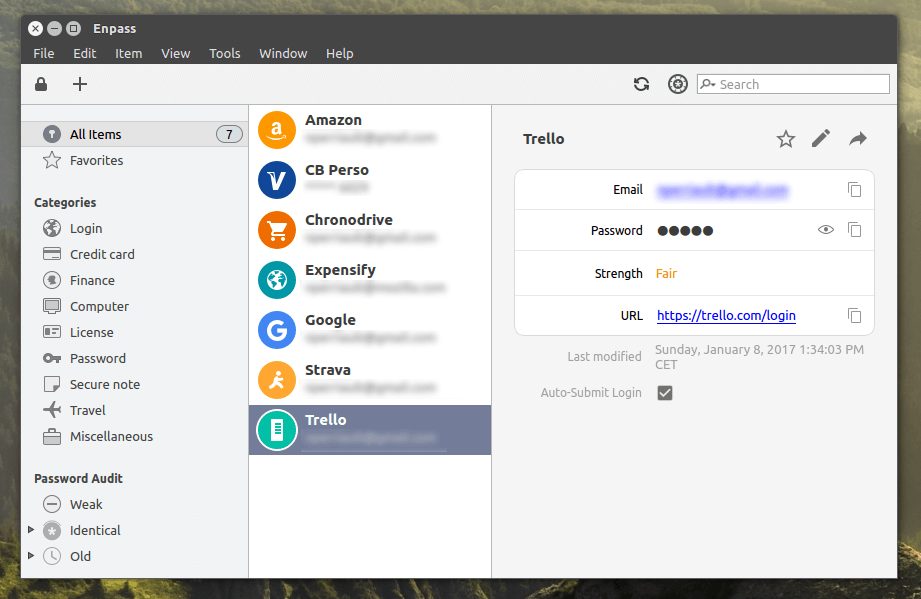
Cloud backup & syncing
I was using Dropbox and CrashPlan on OSX, guess what? I’m using them on Linux too.
A few other niceties
ScreenCloud
ScreenCloud allows making screenshots, annotate them and export them to different targets like the filesystem or online image hosting providers like imgur or DropBox.
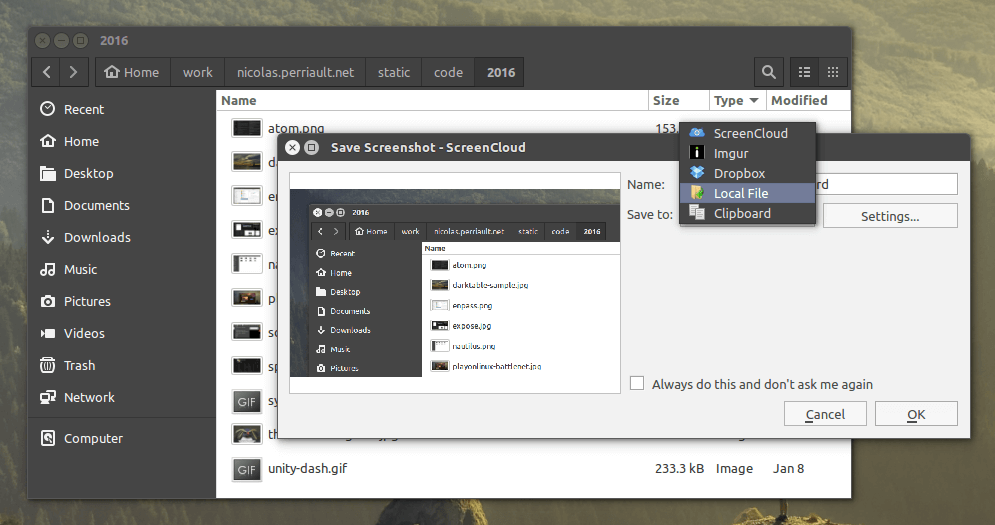
Clipboard manager
Diodon is a simple yet efficient clipboard manager, exposing a convenient menu in the system top bar.
RedShift
If you know f.lux, RedShift is an alternative to it for Linux. The program will adapt the tint of your displays to the amount of light at this specific time of the day. Recommended.
Caffeine
Caffeine is a status bar application able to temporarily prevent the activation of both the screensaver and the sleep powersaving mode. Most useful when watching movies.
So, is Linux ready for the desktop?
For me, the answer is yes.
Updates
I’ve been asked several questions by email, IRC, twitter and in the HN thread about this post, here are some answers in a random order.
What is the exact model of your laptop?
Lenovo X1 Carbon 3rd Gen.
Do you have issues with acpi/sleep?
No.
How’s battery life?
Obviously worse than a MacBook (where controlled hardware & drivers are heavily optimized for that purpose), but not that bad tbh. I can work for max 5 hours straight, though if I start compiling stuff (hello gecko) it gets really bad.
Does the fingerprint reader work out of the box?
No, I tried to use Fingerprint-GUI but it was so unstable that I removed it. I’m easy typing passphrases anyway.
Did you try Krita? It’s a mix between Photoshop and Paint
That sounds rather ambitious, and I didn’t feel like installing all these KDE/Qt packages for trying it out. From the captures I could find online, it looks like a great option though.
There’s a Linux version of f.lux!
Yeah. Also I’ve learned that f.lux was inspired by Redshift and not the other way around. Point taken, thanks.
DarkTable doesn’t do X, Y and Z while Lightroom does
DarkTable is free. Also, its keystones-based perspective correction module is much better than anything I could find for LightRoom.
But yeah, overall LightRoom is way ahead, and if Adobe was kind enough to port it to Linux I’d buy and use it in a heartbeat.
DarkTable can crop and scale images too
Do you often fire DarkTable to edit a screenshot?
Arch is so much better
Good for you! Diversity is nice.
You said you contributed to a book on Ubuntu, you’re biased towards Apple
Haha, nice try.
What GTK/unity theme are you using?
I’m using Vivacious Dark in its graphite variant.
What side launcher are you using in the screenshots?
It’s the standard Unity one with the icon borders removed.
 This post has been published more than 7 years ago, it may
be obsolete by now.
This post has been published more than 7 years ago, it may
be obsolete by now.
